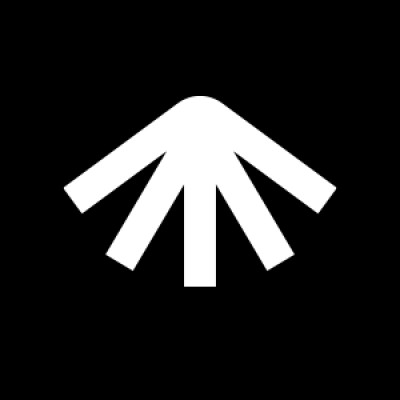LanguageTool envisions a future where clear, effective communication transcends linguistic boundaries, empowering individuals and organizations around the world with professional-level writing skills. Our mission drives us to create tools that not only check grammar but deeply understand and enhance multilingual expression.
Grounded in the principles of openness and collaboration, we harness advanced AI, neural networks, and community-driven innovation to deliver powerful yet accessible solutions. By bridging the gap between open-source technology and premium performance, we enable users to communicate with confidence and precision across diverse languages and platforms.
Every day, LanguageTool shapes a world where language differences are no barrier to creativity, clarity, and connection, fostering global communication that is as effective as it is inclusive.
Our Review
We've been testing LanguageTool for several weeks now, and it's genuinely impressive how this German-born grammar checker has quietly become one of the most sophisticated writing tools available. What started as a student's diploma project in 2003 has evolved into something that processes over 20 million texts daily—and honestly, we can see why.
The Multilingual Magic
Here's where LanguageTool absolutely shines: it supports over 30 languages with native-speaker accuracy. We threw everything at it—German emails, Spanish blog posts, French technical documents—and it caught nuances that even some dedicated single-language tools miss. The fact that each language is maintained by volunteer native speakers shows in the quality.
For anyone working across languages or teams with international colleagues, this isn't just convenient—it's transformative. We've never seen this level of multilingual support executed so well in a single platform.
Open Source Meets Premium Power
What's clever about LanguageTool's approach is how they've balanced open source accessibility with premium features that actually feel worth paying for. The free version is genuinely useful—not just a teaser—while the Premium tier adds AI-powered suggestions and deeper style analysis that professional writers will appreciate.
We particularly love that you can self-host the open-source version if privacy is a concern. It's rare to find a company that's this committed to transparency while still building a sustainable business.
Integration Game Strong
The browser extensions work seamlessly across Gmail, Google Docs, LinkedIn—basically everywhere you write online. The Microsoft Office integration feels native, not like an awkward add-on. We even tested it in Overleaf for academic writing, and it handled LaTeX formatting without breaking a sweat.
The mobile apps are surprisingly good too. Writing long emails on your phone doesn't have to be an exercise in typo roulette anymore.
Who Should Consider It
If you're a non-native English speaker, this is probably the best writing assistant you'll find. The multilingual support alone makes it worth trying. Business teams that need consistent, error-free communication will love the shared style guides and team dictionaries.
Even native speakers working in formal or technical writing contexts will find the style suggestions genuinely helpful. We caught ourselves accepting suggestions that made our writing noticeably clearer and more professional.
Feature
Multilingual grammar, spelling, punctuation, and style checking
Open-source core available for offline use and self-hosting
Premium offers advanced error detection, style suggestions, and enhanced feedback
Browser extensions and add-ons for Microsoft Office, LibreOffice, Google products, mobile apps
Team accounts with shared style guides and team dictionaries
Incorporation of AI and neural networks for improved suggestions
Support for different English dialects and synonym suggestions