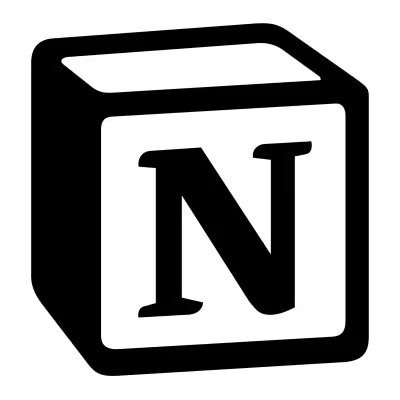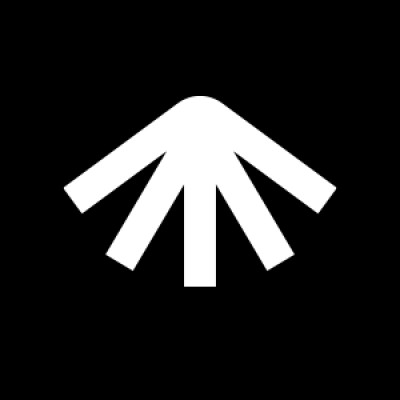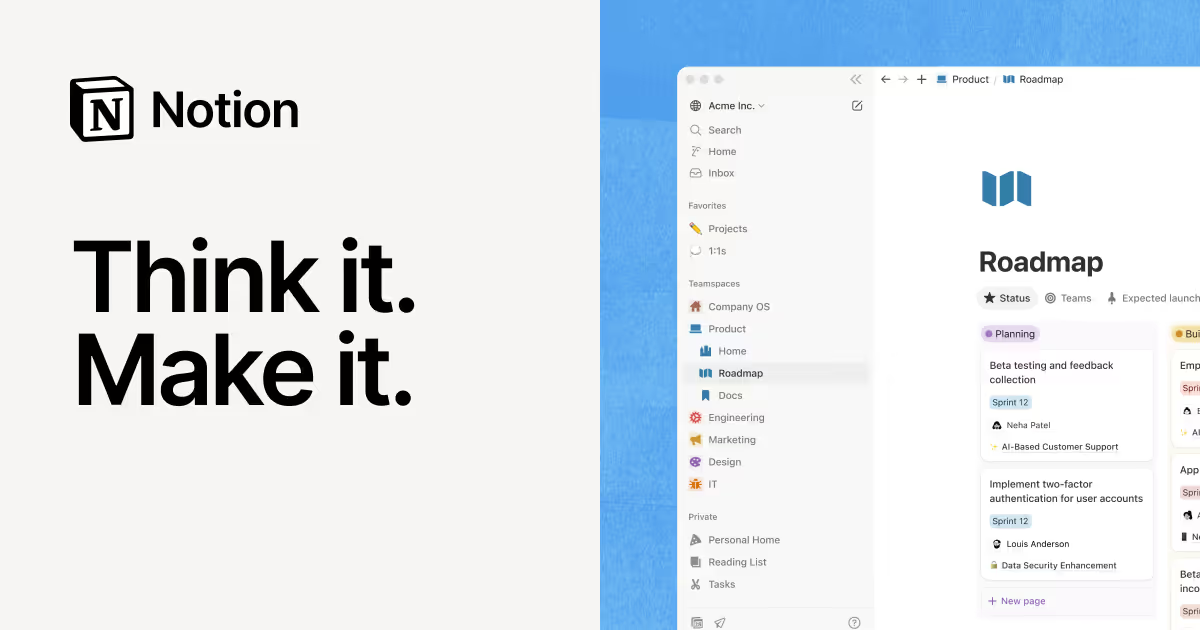
Notion envisions a future where work, creativity, and knowledge converge seamlessly within a single digital space. By uniting note-taking, project management, and collaboration tools into an intuitive, customizable platform, it empowers individuals and organizations to transcend fragmented workflows and redefine productivity.
Harnessing innovative AI technologies alongside a meticulously designed modular interface, Notion transforms how people capture ideas, manage complex projects, and collaborate across time zones and teams. It is building a future where digital interaction feels natural, adaptive, and deeply integrated into everyday work and life.
Driven by a passion for harmony between art and technology, Notion charts a path toward a more connected, efficient, and creative world, enabling millions to organize their thoughts, tasks, and knowledge with unprecedented clarity and flexibility.
Our Review
We've been watching Notion's meteoric rise for years, and honestly? We're still impressed by how they turned what could've been "just another productivity app" into something genuinely transformative. This isn't hyperbole — we've seen entire companies ditch their scattered tool stacks for Notion alone.
The platform's journey from near-bankruptcy to a $10 billion valuation tells you everything about product-market fit done right. When founders Ivan Zhao and Simon Last literally moved to Japan to rebuild their product from scratch, they weren't just debugging code — they were reimagining how we organize our digital lives.
What Makes It Click
Notion's secret sauce is its block-based approach. Think of it like digital LEGO — you can snap together text, databases, kanban boards, and media into whatever workflow makes sense for you. We've seen teams use it for everything from simple meeting notes to complex project management systems that rival dedicated enterprise software.
The flexibility is both Notion's biggest strength and its steepest learning curve. Unlike rigid tools that force you into their way of thinking, Notion adapts to yours. But that means you'll spend some time figuring out how to make it work for your specific needs.
The AI Integration That Actually Works
When Notion launched its AI features in 2023, we were skeptical — everyone was cramming AI into their products whether it made sense or not. But Notion's implementation feels thoughtful. The AI doesn't just generate text; it understands your workspace content and can help you synthesize information across different pages and databases.
Their new Gmail integration with Notion Mail takes this further, turning email management into an extension of your broader workspace. It's the kind of feature that makes you think "why didn't anyone do this sooner?"
Who Should Jump In
Notion works best for people who think in systems and aren't afraid of a setup period. If you're someone who color-codes their calendar and has strong opinions about folder structures, you'll probably love it. Small teams and startups get particular value here — instead of subscribing to five different tools, you can often get by with just Notion.
Larger enterprises can benefit too, but they'll need to invest in training and governance. With 100+ million users now, Notion has clearly figured out how to scale beyond the early adopter crowd, but it still rewards users who take time to customize their setup.
The bottom line? Notion succeeded where many productivity tools fail because it treated organization as a creative act rather than a chore. That philosophy shows in everything from their template library to their surprisingly delightful user interface.
Feature
All-in-one productivity and collaboration platform
Customizable workspace with blocks for text, media, databases
Note-taking, knowledge management, project and task tracking
Collaboration tools including sharing, commenting, mentions, version history
Over 10,000 templates to customize workflows
Integrated Notion AI for writing assistance, summarizing, translating, tone adjustment
Notion AI chatbot to answer questions from workspace content
Notion Mail: Gmail-based client with AI-assisted drafting, scheduling, and email search
Cross-platform access on desktop, mobile, and web