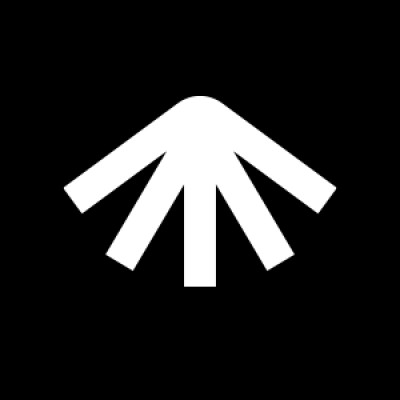Raycast envisions a future where productivity is seamlessly integrated into the everyday workflow of professionals, particularly engineering teams. By centralizing access to applications, files, and AI-powered tools, Raycast aims to transform how users interact with their digital environments to achieve more with less effort.
At the heart of Raycast is an innovative platform that combines powerful search capabilities with extensible integrations and AI enhancements. This approach not only accelerates routine tasks but also cultivates a space where creativity and efficiency coexist, enabling users to focus on what truly matters.
Driven by a commitment to expand beyond macOS with new platforms and to continuously improve through AI innovations, Raycast is building a collaborative, intelligent productivity ecosystem designed to empower users to unlock their full potential in a rapidly evolving digital landscape.
Our Review
We've been testing Raycast for several months now, and honestly, it's hard to go back to Apple's basic Spotlight once you've experienced what this productivity powerhouse can do. What started as a simple macOS launcher has evolved into something that feels almost magical for anyone who spends their day jumping between apps, files, and web services.
More Than Just Search
Sure, Raycast can find your apps and files lightning-fast — that's table stakes. But where it really shines is in those little workflow shortcuts that add up to huge time savings. Need to create a Jira ticket without opening your browser? Done. Want to control Spotify while you're deep in code? No problem. The extension ecosystem is where Raycast transforms from a nice-to-have into something genuinely indispensable.
We particularly love how seamlessly the AI features blend into everyday tasks. Instead of switching to ChatGPT in another tab, you can fire up AI chat right from the command bar. It's those small friction removals that make the biggest difference in daily workflow.
Built for Power Users
Let's be honest — this isn't for everyone. Raycast clearly has developers and power users in mind, and it shows in both the best and most limiting ways. If you're someone who lives in Terminal, GitHub, and various productivity apps, you'll feel right at home. The learning curve isn't steep, but there's definitely a "getting started" period where you're building muscle memory around keyboard shortcuts.
The focus mode feature is surprisingly effective too. We've found it genuinely helpful for those deep work sessions when you need to block out distractions without completely disconnecting.
Timing Feels Right
With $45 million in funding and recent expansion to Windows (finally!), Raycast is hitting its stride at exactly the right moment. Remote work has made us all more conscious of productivity tools, and the AI integration feels thoughtful rather than gimmicky. Plus, the fact that it's free for individual use removes the biggest barrier to trying it out.
We're excited to see how the Windows version performs — and honestly, a little jealous of PC users who get to experience that "wow, this changes everything" moment for the first time.
Feature
Application and File Search
Extensions Store for enhanced functionality
AI Chat and ChatGPT integration
Focus Mode to block distractions
Cross-platform support (macOS and Windows)