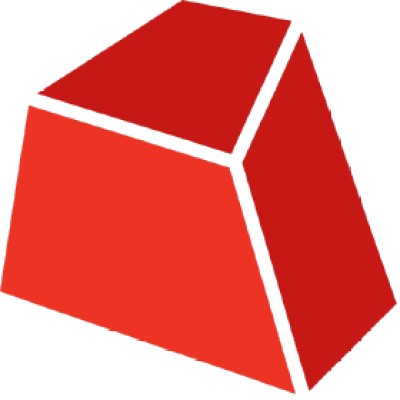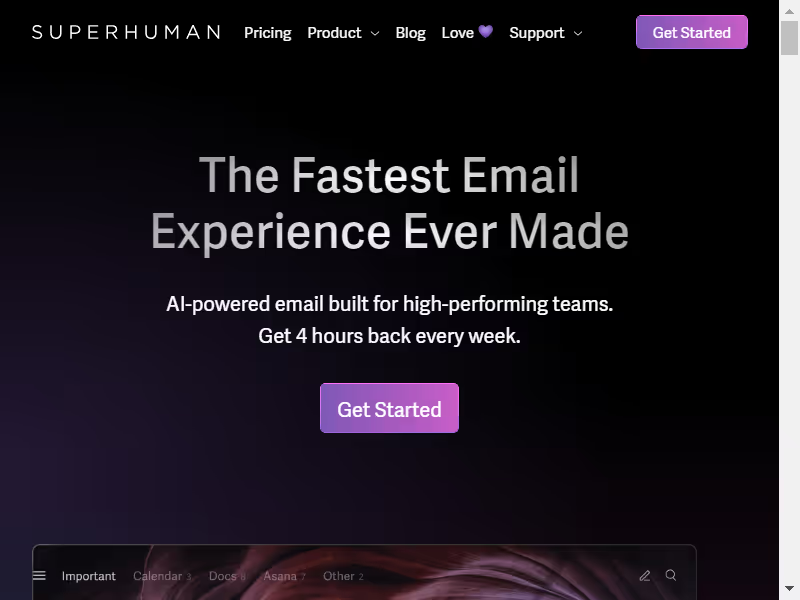
We envision a future where managing email is no longer a task of frustration and inefficiency but a seamless extension of your productive workflow. Superhuman is dedicated to transforming how professionals experience email, embracing speed, automation, and intelligent assistance to reclaim time that matters most.
By integrating advanced AI capabilities with intuitive design and robust security, we create an email client that empowers users to handle communication with unparalleled efficiency. Our mission drives us to redefine productivity, making inbox management not just faster but smarter.
Together, we are building the next generation of email technology where every message is an opportunity to move forward, collaborate instantly, and achieve more with less effort.
Our Review
We've been testing Superhuman for months now, and honestly? It's the kind of product that makes you wonder why regular email feels so clunky. This isn't just another email client with a fresh coat of paint — it's a complete reimagining of how email should work in 2024.
At $30 per month (or $10 for students), Superhuman definitely asks you to put your money where your inbox is. But after diving deep into what Rahul Vohra and his team have built since 2014, we get why busy professionals are making the switch.
Speed That Actually Matters
The first thing that hits you is the speed. We're talking sub-100ms response times that make Gmail feel like it's running through molasses. Every action — opening emails, searching, switching between conversations — happens instantly.
The keyboard shortcuts are where Superhuman really shines. Once you learn them (and the app guides you through this beautifully), you'll find yourself flying through your inbox without ever touching your mouse. It's oddly satisfying, like learning to type all over again.
AI That Doesn't Feel Gimmicky
Superhuman's AI features, powered by OpenAI, actually solve real problems. The automated email summaries save us genuine time when dealing with long threads, and the AI-powered draft replies are surprisingly good at capturing your voice.
What impressed us most was the conversational search. Instead of remembering exact keywords, you can search for "that email about the budget from last Tuesday" and it'll find what you're looking for. Small touches like this add up to real productivity gains.
Built for Teams Who Live in Email
The collaboration features caught us off guard in the best way. Seeing when teammates are already replying to an email prevents those awkward duplicate responses. The shared templates and live thread editing make team email management feel less chaotic.
For enterprise users, the SOC2 Type 2 and ISO 27001 compliance isn't just checkbox security — it's the real deal. The centralized billing and SSO integration shows they understand how big organizations actually work.
Worth the Premium Price?
Here's our honest take: if email is just something you check occasionally, stick with Gmail. But if you're drowning in hundreds of emails daily and email management is actually part of your job, Superhuman's $30/month starts to look like a bargain.
The recent acquisition by Grammarly in July 2025 also gives us confidence that Superhuman isn't going anywhere. If anything, we're excited to see how Grammarly's writing expertise might enhance the platform even further.
Feature
Email client with premium subscription
AI-powered conversational search
Automated email thread summaries
AI-powered draft replies
Instant keyboard shortcuts for rapid navigation
Snippets feature for repetitive text automation
Calendar integration with scheduling and video conferencing
Team collaboration with live email thread sharing and shared templates
Enterprise-grade security and compliance (SOC2 Type 2, ISO 27001, GDPR)
Centralized account and billing management
Single sign-on (SSO) and access controls