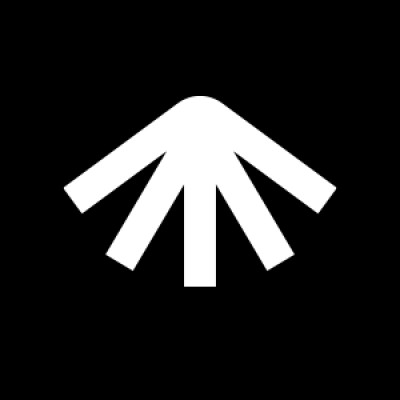Microsoft Copilot is envisioned as a profound leap toward empowering people and organizations with intelligent assistance that seamlessly integrates into daily digital experiences and enterprise workflows. It embodies the future where AI collaborates as a true companion, enhancing creativity, productivity, and access to knowledge across all domains.
Harnessing the power of state-of-the-art large language models including those developed with OpenAI, Copilot redefines the way technology supports human potential by delivering real-time, context-aware insights and automation grounded deeply within the Microsoft ecosystem.
By unifying cutting-edge AI capabilities with trusted enterprise security and extensibility, Microsoft Copilot is building a foundation for the next era of human-computer interaction—one where intelligent agents serve as catalysts for innovation, inclusion, and meaningful progress worldwide.
Our Review
When Microsoft rebranded Bing Chat to Copilot in 2023, we'll admit we were skeptical. Another AI assistant? Really? But after spending months with Microsoft's latest creation, we've come around to thinking this might be the most practical AI companion we've tested.
Unlike the flashy demos that dominate AI headlines, Copilot feels refreshingly grounded. It's not trying to be everything to everyone—instead, it's laser-focused on making your existing Microsoft workflow smarter.
Where It Really Shines
The magic happens when Copilot plugs into your Microsoft 365 data. We watched it draft meeting summaries that actually captured the key decisions, not just generic talking points. It pulled insights from our Excel sheets that we'd honestly missed ourselves.
What impressed us most was how it handled context. Ask it to "update that proposal we discussed last week," and it somehow knows exactly which document you mean. That's the Microsoft Graph integration working behind the scenes—and it's genuinely useful, not just a tech demo.
The Enterprise Sweet Spot
Here's where Microsoft really nailed it: Copilot doesn't feel like a separate tool you need to learn. It lives inside Word, Excel, Teams—all the apps your team already uses daily. We've seen entire organizations adopt it without the usual "change management" drama.
The security story is solid too. Your company data stays within your tenant, which should make IT departments sleep better at night. That's a big deal when you're dealing with sensitive business information.
What's Still Rough Around the Edges
The consumer version feels a bit... generic compared to the enterprise offering. Sure, it'll help with research and creative tasks, but so will ChatGPT or Claude. The real value proposition is clearly in the business realm.
We also noticed some inconsistency in responses—sometimes brilliant, sometimes oddly off-target. It's getting better, but don't expect perfection just yet.
Who Should Jump In
If your organization lives in the Microsoft ecosystem, Copilot is almost a no-brainer. The productivity gains for knowledge workers are real, especially for anyone drowning in meetings, emails, and documents.
For individual users? It depends on how deeply you're already invested in Microsoft's world. If you're a Google Workspace devotee, you might want to wait and see what happens there first.
Feature
Conversational assistance in multiple languages
Content creation including documents, emails, presentations, images, and videos
Automation of routine tasks and meeting summaries
Customizable AI agents for specialized workflows
Personalization using Microsoft Graph data
Enterprise-grade security and compliance
Universal AI-powered search across Microsoft 365 and third-party sources